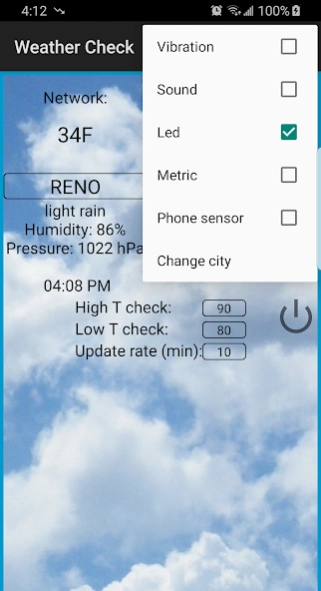Weather Check App+Widget 5.6
Free Version
Publisher Description
Weather Check App+Widget - Periodic current weather checker and alerter
- Do you need to set alert for freeze temperature?
- Do you need to know when to open windows for warm weather?
- Do you need to know when to turn off your Air conditioner (AC) to save energy when it is cooler outside?
This light-weight app periodically checks temperature from Internet and alerts you if it is beyond your specified low and high range with a method of choice sound, vibration, LED light etc. Frequency of check can be controlled.
Features:
Phone's LED flashes red when it is high-temperature and blue when it is low temperature.
Phone internal thermometer sensor for periodic checks
Background image update based on weather
Widget for easy access
To do:
---------------------
Device's current location through GPS
Longtitude and latitude support for location
Recover temp-check after reboot
About Weather Check App+Widget
Weather Check App+Widget is a free app for Android published in the PIMS & Calendars list of apps, part of Business.
The company that develops Weather Check App+Widget is Afakan. The latest version released by its developer is 5.6.
To install Weather Check App+Widget on your Android device, just click the green Continue To App button above to start the installation process. The app is listed on our website since 2021-02-13 and was downloaded 2 times. We have already checked if the download link is safe, however for your own protection we recommend that you scan the downloaded app with your antivirus. Your antivirus may detect the Weather Check App+Widget as malware as malware if the download link to com.afakan.weathercheck is broken.
How to install Weather Check App+Widget on your Android device:
- Click on the Continue To App button on our website. This will redirect you to Google Play.
- Once the Weather Check App+Widget is shown in the Google Play listing of your Android device, you can start its download and installation. Tap on the Install button located below the search bar and to the right of the app icon.
- A pop-up window with the permissions required by Weather Check App+Widget will be shown. Click on Accept to continue the process.
- Weather Check App+Widget will be downloaded onto your device, displaying a progress. Once the download completes, the installation will start and you'll get a notification after the installation is finished.